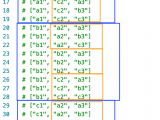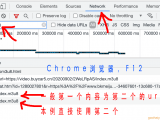-
Windows下C++获取进程ID、进程基址、窗口句柄
-
CreateRemoteThread注入示例,调用远程进程的无参、有参函数
-
threejs_r132.使用Raycaster获取鼠标点击物体示例
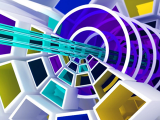
全屏let original_width=800;let original_height=350;let canvas=document.getElementById("canvas");let button=document.getElementById("button");button.onclick=function(){CanvasResizeManager.addFullScreenListener()};let head=document.getElementsByTagName("head")[0];let cannon_script=document.createElement("script");cannon_script.src="http:...
-
threejs_r132.结合cannon.js_v0.6.2示例
-
python使用xlrd时的错误处理
-
python中笛卡尔积的示例
-
使用python下载m3u8在线ts视频并解密合并
-
macos下pynput.mouse监听鼠标事件无响应
-
python3使用pybst可视化完全二叉树
-
uiautomatorviewer抓取Android页面失败的处理

本例场景: 手机:小米2SC,安卓5.0.2/MUI9.2;小米Note3,安卓9/MUI12 ERROR: null root node returned by UiTestAutomationBridge. Error while obtaining UI hierarchy XML file: com.android.ddmlib.SyncException :Remote object doesn't exits! https://blog.csdn.net/q915730058/article/details/108150792 https://blog.csdn.net/qq_40280920/ar...
-
threejs_r132.使用GPU拾取方法的鼠标射击示例
-
threejs_r132.常见材质示例

let three_script=document.createElement("script");three_script.src="http://www.gaohaiyan.com/dws/walt/three_r132_min.js";let head=document.getElementsByTagName("head")[0];head.appendChild(three_script);three_script.onload=function(){let cinema=new Cinema();cinema.render()};class MeshBasicPlaneActor{constructor(){let mat=new THREE.MeshB...
-
threejs_r132.Points和Line

let three_script=document.createElement("script");three_script.src="http://www.gaohaiyan.com/dws/walt/three_r132_min.js";let head=document.getElementsByTagName("head")[0];head.appendChild(three_script);three_script.onload=function(){let cinema=new Cinema();cinema.render()};class SpherePointsCloudActor{constructor(color,radius,posit...
-
threejs_r132.光源示例
-
threejs_r132.使用OrbitControls飞行视角示例

W、S、A、D 或 上、下、左、右 按键。 let new_script=document.createElement("script");new_script.src="http://www.gaohaiyan.com/dws/walt/three_r132_min.js";let head=document.getElementsByTagName("head")[0];head.appendChild(new_script);new_script.onload=function(){let cinema=new Cinema();cinema.animate()};class Cinema{constructor(){this.c...
-
threejs_r132.拆分视窗渲染示例

let three_script=document.createElement("script");three_script.src="http://www.gaohaiyan.com/dws/walt/three_r132_min.js";let head=document.getElementsByTagName("head")[0];head.appendChild(three_script);three_script.onload=function(){main()};class TextLegendSprite{constructor(text="",position=new THREE.Vector3(0,0,0),w=2,h=2,textcolor="...